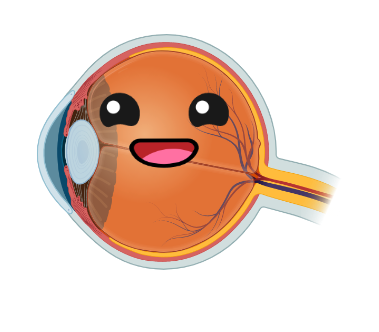API documentation¶
pyplr.pupil¶
A module for interfacing with a Pupil Core eye tracker.
@author: jtm
- class pyplr.pupil.PupilCore(address='127.0.0.1', request_port='50020')¶
Class to facilitate working with Pupil Core via the Network API.
Example
>>> p = PupilCore() >>> p.command('R my_recording') >>> sleep(2.) >>> p.command('r')
- __init__(address='127.0.0.1', request_port='50020')¶
Initialize the connection with Pupil Core.
- Parameters
address (string, optional) – The IP address of the device. The default is 127.0.0.1.
request_port (string, optional) – Pupil Remote accepts requests via a REP socket, by default on port 50020. Alternatively, you can set a custom port in Pupil Capture or via the –port application argument. The default is 50020.
- command(cmd)¶
Send a command via Pupil Remote.
- Parameters
cmd (string) –
Must be one of the following:
’R’ - start recording with auto generated session name
’R my_rec’ - start recording named my_rec
’r’ - stop recording
’C’ - start currently selected calibration
’c’ - stop currently selected calibration
’T 123.45’ - resets current Pupil time to given timestamp
’t’ - get current Pupil time; returns a float as string
’v’ - get the Pupil Core software version string
’PUB_PORT’ - return the current pub port of the IPC Backbone
’SUB_PORT’ - return the current sub port of the IPC Backbone
- Returns
The result of the command. If the command was not acceptable, this will be ‘Unknown command.’
- Return type
string
- notify(notification)¶
Send a notification to Pupil Remote.
Every notification has a topic and can contain potential payload data. The payload data has to be serializable, so not every Python object will work. To find out which plugins send and receive notifications, open the codebase and search for
.notify_all(anddef on_notify(.- Parameters
notification (dict) –
The notification dict. For example:
{ 'subject': 'start_plugin', 'name': 'Annotation_Capture', 'args': {}}) }
- Returns
The response.
- Return type
string
- annotation_capture_plugin(should)¶
Start or stop the Annotation Capture plugin.
- Parameters
should (str) – Either ‘start’ or ‘stop’.
- Raises
ValueError – If should not start or stop.
- Returns
- Return type
None.
- get_corrected_pupil_time()¶
Get the current Pupil Timestamp, corrected for transmission delay.
- Returns
The current pupil time.
- Return type
float
- get_pupil_detector_properties(detector_name, eye_id)¶
Get the detector properties for a single pupil detector running in a single eye process.
- Parameters
detector_name (string) – ‘Detector2DPlugin’ or ‘Pye3DPlugin’.
eye_id (int) – For the left (0) or right(1) eye.
- Returns
payload – Dictionary of detector properties.
- Return type
dict
- freeze_3d_model(eye_id, frozen)¶
Freeze or unfreeze the Pye3D pupil detector model.
The Pye3D pupil detector updates continuously unless the model is frozen. The updates help to account for head slippage, but can cause artefacts in the pupil data. If there is unlikely to be any slippage (e.g.., the participant is using a chinrest) then it makes sense to freeze the 3D model before presenting stimuli.
- Parameters
eye_id (int) – Whether to freeze the model for the left (1) or right (0) eye.
frozen (bool) – Whether to freeze or unfreeze the model.
- Raises
ValueError – If eye_id is not specified correctly.
- Returns
The notification response.
- Return type
string
- check_3d_model(eyes=[0, 1], alert=False)¶
Stop and ask the overseer whether the 3D model should be refit.
The model is well-fit when the blue and red ellipses overlap as much as possible for all gaze angles and when the size of the green ellipse is close to that of the eye ball. Open the debug windows if in doubt.
- Parameters
eyes (list of int, optional) – Which eyes to refit. The default is [0,1].
- Returns
- Return type
None.
- new_annotation(label, custom_fields=None)¶
Create a new annotation.
a.k.a. message / event marker / trigger. Send it to Pupil Capture with the .send_annotation(…) method.
Note
The default timestamp for an annotation is the current Pupil time (corrected for transmission delay) at the time of creation, but this can be overridden at a later point if desired.
- Parameters
label (string) – A label for the event.
custom_fields (dict, optional) – Any additional information to add (e.g., {‘duration’: 2, ‘color’: ‘blue’}). The default is None.
- Returns
annotation – The annotation dictionary, ready to be sent.
- Return type
dict
- send_annotation(annotation)¶
Send an annotation to Pupil Capture.
Use to mark the timing of events.
- Parameters
annotation (dict) – Customiseable - see the
.new_annotation(...)method.- Returns
- Return type
None.
- pupil_grabber(topic, seconds)¶
Concurrent access to data from Pupil Core.
Executes the
.grab_data(...)method in a thread usingconcurrent.futures.ThreadPoolExecutor(), returning a Future object with access to the return value.- Parameters
topic (string) – See
.grab_data(...)for more info.seconds (float) – Ammount of time to spend grabbing data.
Example
>>> p = PupilCore() >>> seconds = 10. >>> pgr_future = p.pupil_grabber(topic='pupil.0.3d', seconds=seconds) >>> sleep(seconds) >>> data = pgr_future.result()
- Returns
An object giving access to the data from the thread.
- Return type
concurrent.futures._base_Future
- grab_data(topic, seconds)¶
Start grabbing data in real time from Pupil Core.
- Parameters
topic (string) –
Subscription topic. Can be:
’pupil.0.2d’ - 2d pupil datum (left)
’pupil.1.2d’ - 2d pupil datum (right)
’pupil.0.3d’ - 3d pupil datum (left)
’pupil.1.3d’ - 3d pupil datum (right)
’gaze.3d.1.’ - monocular gaze datum
’gaze.3d.01.’ - binocular gaze datum
’logging’ - logging data
seconds (float) – Ammount of time to spend grabbing data.
- Returns
data – A list of dictionaries.
- Return type
list
- light_stamper(annotation, timeout, threshold=15, topic='frame.world')¶
Concurrent timestamping of light stimuli with World Camera.
Executes the
.detect_light_onset(...)method in a thread usingconcurrent.futures.ThreadPoolExecutor(), returning a Future object with access to the return value.- Parameters
annotation (dict) –
timeout (float, optional) –
threshold (int) –
topic (string) –
parameters. (See .detect_light_onset(...) for more information on) –
Example
>>> annotation = new_annotation(label='LIGHT_ON') >>> p = PupilCore() >>> p.command('R') >>> sleep(2.) >>> lst_future = p.light_stamper(annotation, threshold=15, timeout=10) >>> sleep(10) >>> # light stimulus here >>> p.command('r') >>> data = lst_future.result()
Note
Requires a suitable geometry and for the World Camera to be pointed at the light source. Also requires the following settings in Pupil Capture:
Auto Exposure mode - Manual Exposure (eye and world)
Frame publisher format - BGR
- Returns
An object giving access to the data from the thread.
- Return type
concurrent.futures._base_Future
- detect_light_onset(annotation, timeout, threshold=15, topic='frame.world')¶
Algorithm to detect onset of light stimulus with the World Camera.
- Parameters
annotation (dict) –
A dictionary with at least the following:
{ 'topic': 'annotation', 'label': '<your label>', 'timestamp': None }
timestamp will be overwritten with the new pupil timestamp for the detected light. See
.new_annotation(...)for more info.timeout (float) – Time to wait in seconds before giving up. For STLAB, use 6 s, because on rare occasions it can take about 5 seconds for the LIGHT_HUB to process a request.
threshold (int) – Detection threshold for luminance increase. The right value depends on the nature of the light stimulus and the ambient lighting conditions. Requires some guesswork right now, but could easily write a function that works it out for us.
topic (string) – The camera frames to subscribe to. In most cases this will be ‘frame.world’, but the method will also work for ‘frame.eye.0’ and ‘frame.eye.1’ if the light source contains enough near- infrared. The default is ‘frame.world’.
- subscribe_to_topic(topic)¶
Subscribe to a topic.
- Parameters
topic (string) – The topic to which you want to subscribe, e.g., ‘pupil.1.3d’.
- Returns
subscriber – Subscriber socket.
- Return type
zmq.sugar.socket.Socket
- get_next_camera_frame(subscriber, topic)¶
Get the next camera frame.
Used by
.detect_light_onset(...).- Parameters
subscriber (zmq.sugar.socket.Socket) – Subscriber to camera frames.
topic (string) – Topic string.
- Returns
recent_frame (numpy.ndarray) – The camera frame.
recent_frame_ts (float) – Timestamp of the camera frame.
- recv_from_subscriber(subscriber)¶
Receive a message with topic and payload.
- Parameters
subscriber (zmq.sugar.socket.Socket) – A subscriber to any valid topic.
- Returns
topic (str) – A utf-8 encoded string, returned as a unicode object.
payload (dict) – A msgpack serialized dictionary, returned as a python dictionary. Any addional message frames will be added as a list in the payload dictionary with key:
'__raw_data__'.
- fixation_trigger(max_dispersion=3.0, min_duration=300, trigger_region=[0.0, 0.0, 1.0, 1.0])¶
Wait for a fixation that satisfies the given constraints.
Use to check for stable fixation before presenting a stimulus, for example.
Note
Uses real-time data published by Pupil Capture’s Online Fixation Detector Plugin
- Parameters
max_dispersion (float, optional) – Maximum dispersion threshold in degrees of visual angle. In other words, how much spatial movement is allowed within a fixation? Pupil Capture allows manual selection of values from 0.01 to 4.91. The default is 3.0.
min_duration (int, optional) – Minimum duration threshold in milliseconds. In other words, what is the minimum time required for gaze data to be within the dispersion threshold? Pupil Capture allows manual selection of values from 10 to 4000. The default is 300.
trigger_region (list, optional) – World coordinates within which the fixation must fall to be valid. The default is
[0.0, 0.0, 1.0, 1.0], which corresponds to the whole camera scene in normalised coordinates.
- Returns
fixation – The triggering fixation.
- Return type
dict
pyplr.stlab¶
A python wrapper for Ledmotive’s Spectra Tune Lab light engine and RESTful API. Most documentation comes from the ‘LIGHT HUB RESTful API’ manual, so please consult this for further functions and more info. Note that a license is required to develop against the RESTful API.
author: JTM
- exception pyplr.stlab.LightHubError¶
- class pyplr.stlab.SpectraTuneLab(password, username='admin', default_address=1, lighthub_ip='192.168.7.2')¶
Wrapper for LEDMOTIVE Spectra Tune Lab REST API.
- colors¶
Matplotlib colornames for the 10 channels.
- Type
string
- rgb_colors¶
RGB colors of the 10 channels taken from photographs.
- Type
list
- wlbins¶
The wavelength bins for the on-board spectrometer.
- Type
list
- min_intensity¶
The minimum intensity setting for LEDs.
- Type
int
- max_intensity¶
The maximum intensity setting for the LEDs.
- Type
int
Examples
>>> # Synchronous mode >>> # Set each LED to maximum for a few seconds >>> d = SpectraTuneLab(username='admin', default_address=1, password='*') >>> for led in range(10): ... spectrum = [0]*10 ... spectrum[led] = 4095 ... d.set_spectrum_a(spectrum) ... sleep(2.) >>> d.turn_off()
>>> # Asynchronous mode >>> # create and play a video file setting all LEDs to maximum for 1 second >>> pulse_protocol(pulse_spec=[4095]*10, ... pulse_duration=1000, ... video_name='my_video_file') >>> d = SpectraTuneLab(username='admin', default_address=1, password='*') >>> d.load_video_file('my_video_file') >>> d.play_video_file()
- __init__(password, username='admin', default_address=1, lighthub_ip='192.168.7.2')¶
Initialize connection with LightHub.
- Parameters
password (string) – The password specific to the LightHub.
username (string) – The username for logging in. The default is ‘admin’.
default_address (int) – Commands will target this address unless a specific address is provided when a command is issued. The default is 1.
lightub_ip (string, optional) – The IP address of the LightHub device. The default is ‘192.168.7.2’. On Mac and Linux, this may need to be changed to ‘192.168.6.2’.
Note
Luminaires have an address assigned automatically when they are registered by the LIGHT HUB. This address is used to issue requests to that particular luminaire and is referred to within this documentation simply as address. Whenever an address is required, a multicast address can be used instead. See set_multicast_address(…) to know more how to configure multicast addresses.
Luminaires sharing the same multicast address are considered a group, and where this documentation refers to group #, it should be read as all the luminaires sharing the multicast address #. A special multicast address, 1023, known as the broadcast address, is reserved to refer to all the luminaires in the installation.
Addresses should be within the range 1 and 1022 (reserving 1023 as the broadcast address). The LIGHT HUB registers new luminaires assigning them the lowest address available. Luminaire addresses are shared with multicast addresses, which means a luminaire cannot have an address already in use as a multicast address.
Do not mix luminaires with a different quantity of channels in the same group as this might lead to unexpected behavior, particularly when using functions with parameters dependent in the luminaire number of channels.
When GET commands are issued using the broadcast address, 1023, or any multicast address, the return value will be from whichever device replies first. To avoid ambiguity, GET commands should therefore target a unique device address.
The Mac connection driver usually creates the network in a way that places the LightHub device at IP 192.168.6.2 instead of IP 192.168.7.2, so this may need to be changed depending on the platform. If that is not enough, you might need to also install the two ( Network and Serial ) Mac OX drivers required by the BeagleBone (the LightHub motherboard).
- Returns
- Return type
None.
- classmethod from_config()¶
Initialise connection using config file in home directory.
Makes life easier when working cross-platform. The file must be called ~/.stlabconfig and have the following structure:
password *********** username admin default_address 1 lighthub_ip 192.168.6.2
- Returns
- Return type
SpectraTuneLab instance
- Raises
FileNotFoundError if .stlabconfig does not exist –
- save_config()¶
Save current instance parameters to ~/.stlabconfig
Allows initialization with cls.from_config().
- Returns
- Return type
None
- login(password, username='admin', lighthub_ip='192.168.7.2')¶
Authenticates the user into the LIGHT HUB.
Note that specific username and password varies from device to device. This password shall be provided by LEDMOTIVE in case the LIGHT HUB was distributed with password protection. Authentication is required to use the rest of the API endpoints, unless the LIGHT HUB is publicly accessible (without password authentication). In any case note the use of a password is not a security measure and shall be regarded only as a user management tool. To enforce security in the device encrypted connections must be established using HTTPS connections, which are not enabled by default and requires the installation of a TLS certificate in the device provided by a certification entity for each specific LIGHT HUB, and would require Internet access of the device to the certification entity.
- Parameters
username (string) – Username for logging in. The default is ‘admin’.
password (string) – The password specific to the LightHub.
lightub_ip (string, optional) – The IP address of the LightHub device. The default is ‘192.168.7.2’. On Mac and Linux, this may need to be changed to ‘192.168.6.2’.
- Returns
- Return type
requests.Response
- logout()¶
Terminates the user authentication session in the API.
- Returns
- Return type
requests.Response
- get_luminaires()¶
Get a list of registered luminaires and groups for this LIGHT HUB with detailed information for each of them.
Key:
address: Id number of the luminaire or group
channel_count: Number of channels
feedback: If true activate the optical feedback
sensor: If its value is 1 the spectrometer is being used. If its value is 2 the colorimeter is being used.
match_xy: If true the color has priority over the spectrum.
group: If true this is not a luminaire but a multicast group.
serial: The serial id of the luminaire
devices: If this element is a group, this property is an array with the address of all luminaires in the group.
- Returns
List of dicts with information related to the connected luminaires.
- Return type
list of dict
- set_spectrum_a(intensity_values, address=None)¶
Executes a spectrum based on the intensity values provided for each of the channels. Each channel can be set between 0 and 4095 (only integer values).
- Parameters
intensity_values (list) – List of 10 integer values between 0 and 4095.
address (int) – Send the command to this address. Leave as None to target the default address (i.e., self.default_address).
- Returns
- Return type
requests.Response
- set_spectrum_s(spectrum, address=None)¶
Executes the given spectrum. The spectrum is defined by an array of 81 elements that represents 5 nm wavelength bins from 380 nm to 780 nm. The values are an abstraction of the light intensity at each point that allows the reconstruction of the spectrum shape. Each value ranges between 0 and 65535, 0 being no intensity and 65535 being full intensity at the corresponding wavelength bin (prior application of dimming and power protection caps).
- Parameters
spectrum (list) – List of 81 (the 380 nm to 780 nm bins) integer values between 0 and 65535.
address (int) – Send the command to this address. Leave as None to target the default address (i.e., self.default_address).
- Returns
- Return type
requests.Response
See also
pyplr.stlabhelp.make_spectrum_s
- spectruma(intensity_values, address=None)¶
Executes a spectrum based on the intensity values provided for each of the channels. Each channel can be set between 0 and 4095. This is an alternative way to the command set_spectrum_a that allows setting a spectrum issuing a GET command (which allows access to the luminaire by typing a url in any browser).
- Parameters
intensity_values (list) – List of 10 integer values between 0 and 4095.
address (int) – Send the command to this address. Leave as None to target the default address (i.e., self.default_address).
- Returns
- Return type
requests.Response
- color_xy(intensity_values, x, y, address=None)¶
Similar to the spectruma command, but allows setting a target x, y coordinates in the CIE1931 color space.
- Parameters
intensity_values (list) – The desired spectrum as a list of integers.
x (float) – Desired target CIE1931 x coordinate as a decimal number.
y (float) – Desired target CIE1931 y coordinate as a decimal number.
address (int) – Send the command to this address. Leave as None to target the default address (i.e., self.default_address).
- Returns
- Return type
requests.Response
- set_color(x, y, flux=None, address=None)¶
Executes a light color represented in the CIE1931 color space. The x and y coordinates are the mathematical index that represents the target color to be achieved. If the x,y provided values are not available by the system, it will find its nearest available x,y coordinates. If flux is provided as an argument, it will be adjusted automatically, otherwise the current flux will be used.
- Parameters
x (float) – Desired target CIE1931 x coordinate as a decimal number.
y (float) – Desired target CIE1931 y coordinate as a decimal number.
flux (int, optional) – Value between 0 and 4095. The default is None.
address (int) – Send the command to this address. Leave as None to target the default address (i.e., self.default_address).
- Returns
- Return type
requests.Response
- turn_off(address=None)¶
Stops light emission by setting the power at all channels to 0.
- Parameters
address (int) – Send the command to this address. Leave as None to target the default address (i.e., self.default_address).
- Returns
- Return type
requests.Response
- turn_on(address=None)¶
The luminaire resumes emitting light using last known spectrum.
The default spectrum is used if none is known or it was all 0s. See set_spectrum_a(…).
- Parameters
address (int) – Send the command to this address. Leave as None to target the default address (i.e., self.default_address).
- Returns
- Return type
requests.Response
- set_blink(blink=0, address=None)¶
Commands the luminaire to blink. The value provided as an argument is the number of times the light blinks in one second.
- Parameters
blink (int, optional) – Number of times the light should blink in one second. Value must be between 0-255. The default is 1.
address (int) – Send the command to this address. Leave as None to target the default address (i.e., self.default_address).
- Returns
- Return type
requests.Response
- Raises
ValueError if blink < 0 or blink > 255 –
- get_pcb_temperature(address=None)¶
Returns the PCB temperature in Celsius degrees (ºC).
Returns a list of 4 elements in this order: LEDs, Drivers, Spectrometer and Microcontroller temperature sensors close to these elements. If one sensor or its readout is not available a null value is returned for that element.
- Parameters
address (int) – Send the command to this address. Leave as None to target the default address (i.e., self.default_address).
- Returns
temperatures – [Number, Number, Number, Number].
- Return type
list
- get_spectrum_a(address=None)¶
Returns the current amplitude for each of the luminaire channels.
The array returned has a length equal to the channel count of the luminaire. Each value in the array is a representation of electrical counts, ranging from 0 to 4095 counts.
- Parameters
address (int) – Send the command to this address. Leave as None to target the default address (i.e., self.default_address).
- Returns
Intensity values for luminaire channels.
- Return type
List
- get_spectrometer_spectrum(norm=False, address=None)¶
Returns the spectrum readout from the internal spectrometer.
If the luminaire does only contain a colorimeter sensor, a theoretical spectrum based on the current channel’s power is obtained instead. The data is returned in 81 elements that represents a 5 nm wavelength bins from 380 nm to 780 nm. Each element is a value ranging from 0 to 65535 abstracting the light intensity at each point and allowing the reconstruction of the spectral shape. An additional element represents the radiometric value in milliWatts (mW) at the peak of a max value of a spectrum at which the abstracted values are normalized, i.e. the flux corresponding to a 65535 value in the array. This flux depends on multiple factors, as current channels power, dimming level, power protection and maximum power of the lighted LEDs.
- Parameters
norm (bool, optional) – Whether to normalize the spectrum to its peak radiometric value
address (int) – Send the command to this address. Leave as None to target the default address (i.e., self.default_address).
- Returns
rmv (float) – Radiometric value.
spectrum (np.array) – [Number, Number, …, Number, Number] with 81 elements.
- get_lumens(address=None)¶
Returns the luminous flux by the luminaire in lumens. Lumens are the total quantity of visible light emitted by a source (this is a radiant flux weighted against the human eye’s sensitivity).
- Parameters
address (int) – Send the command to this address. Leave as None to target the default address (i.e., self.default_address).
- Returns
lumens – Intensity of light measured in lumens.
- Return type
int
- get_led_calibration(address=None)¶
Returns the current LED calibration matrix containing 10 rows (for each channel) and 81 columns (intensity value from 380 to 780 nm in steps of 5 nm).
- Parameters
address (int) – Send the command to this address. Leave as None to target the default address (i.e., self.default_address).
- Returns
matrix – 10 x 81 calibration matrix.
- Return type
list
- load_video_file(fname, return_vf_dict=True)¶
Uploads a video light sequence file to the LIGHT HUB. The video file must follow the LEDMOTIVE Dynamic Sequence File (.dsf) format. The uploaded file must be a json file (.dsf files are json files), with weight less than 2 MB. The file must be uploaded using the multipart / form-data standard convention. See
play_video_file(...)for how to play the uploaded file in a luminaire.- Parameters
fname (string) – Name of the video file.
- Returns
- Return type
dict if return_vf_dict==True else None.
- download_video_file()¶
Downloads the video file currently recorded in the LIGHT HUB.
- Raises
LightHubError – If the response has no data.
- Returns
The video file.
- Return type
dict
- play_video_file(fname, address=None)¶
Starts the execution of a light video sequence in the specified luminaire or multicast address. If no video is in the LIGHT HUB, an error response is raised, and the command ignored. If the video is already playing, the play is interrupted, and the video is reproduced back from the beginning. See load_video_file(…) for how to load a video file.
- Parameters
fname (string) – Name of the video file.
address (int) – Send the command to this address. Leave as None to target the default address (i.e., self.default_address).
- Returns
- Return type
requests.Response
- stop_video(address=None)¶
Stops the video being played for this luminaire address.
This command is a convenient alias for PLAY_VIDEO_FILE with a null target file. The command does nothing if no video is being played.
- Parameters
address (int) – Send the command to this address. Leave as None to target the default address (i.e., self.default_address).
Note
When playing video files from the LIGHT HUB a different video might be played at the same time for each multicast address of the luminaire.
This command only stops the video being played for the address specified as luminaire address. If other videos are being played on another multicast address, or the broadcast address, for this luminaire, those videos are not stopped.
This behavior is required for current implementation (videos are played from the LIGHT HUB) and might change in the future (if videos are played from the luminaire itself) to make this command stop all the videos regardless of address. Additionally, we might add an extra argument to specify the “id” of which exact video to stop.
- Returns
- Return type
requests.Response
- get_video_playing(address=None)¶
Check if a video is being played for the targeted luminaire address.
Return its video id if available.
- Parameters
address (int) – Send the command to this address. Leave as None to target the default address (i.e., self.default_address).
- Returns
Dict with the video id and a Boolean value informing on whether a video is being played or not.
- Return type
dict
- clear_video_cache(address=1023)¶
Clears all videos cached into the gateway memory.
By default each time a video is played using the PLAY_VIDEO_FILE command, the video file is opened, parsed and loaded into memory. Because this is a blocking and time consuming I/O operation, the loaded video is cached into memory so successive calls require virtually no time to load the video. In contrast loading a 2 MB video for play can take up to 1.5 seconds. Up to 8 videos are cached at all times, dropping the least recently used ones when needed.
- Parameters
address (int, optional) – Send the command to this address. Leave as None to target the default address (i.e., self.default_address).
- Returns
- Return type
requests.Response
- get_device_info(address=None)¶
Returns the device characteristics and basic configuration. These are the serial code, the model code, the number of channels for this luminaire and the device feedback type (whether it is colorimeter or spectrometer). How are the serial and model codes is yet to be defined, but expect a maximum 50 character length code for serial and 30 for model.
- Parameters
address (int) – Send the command to this address. Leave as None to target the default address (i.e., self.default_address).
- Returns
The device info.
- Return type
dict
- set_colour_priority(colour_priority=True, address=None)¶
Command the luminaire to always first approximate to the desired color of the spectrum to set before setting the spectrum channel values. This function is set to true or false (enabled or disabled).
- Parameters
colour_priority (bool) – Whether to enable or disable colour priority.
address (int) – Send the command to this address. Leave as None to target the default address (i.e., self.default_address).
- Returns
- Return type
requests.Response
- get_colour_priority(address=None)¶
Get current color priority configuration for this luminaire.
- Parameters
address (int) – Send the command to this address. Leave as None to target the default address (i.e., self.default_address).
- Returns
colour_priority – Whether colour priority is enabled.
- Return type
bool
- set_use_feedback(use_feedback, address=None)¶
Command the luminaire to use the feedback sensor to maintain the color through the PID algorithm. this function is set to true or false (enabled or disabled).
- Parameters
address (int) – Send the command to this address. Leave as None to target the default address (i.e., self.default_address).
- Returns
- Return type
requests.Response
- get_use_feedback(address=None)¶
Get current use feedback configuration for this luminaire.
- Parameters
address (int) – Send the command to this address. Leave as None to target the default address (i.e., self.default_address).
- Returns
use_feedback – Whether use feedback is enabled.
- Return type
bool
- get_spectrometer_integration_time(address=None)¶
Get the current integration time used by the spectrometer for gathering data.
- Parameters
address (int) – Send the command to this address. Leave as None to target the default address (i.e., self.default_address).
- Returns
integration_time – A positive integer ranging from 50 to 140000 in tenths of millisecond.
- Return type
int
- set_spectrometer_integration_time(integration_time, address=None)¶
Sets the integration time of the spectrometer to gather data. Longer times will result in more light reaching the sensor (like exposure time in photography). Special attention should be taken to avoid signal saturation.
- Parameters
integration_time (int) – A positive integer ranging from 50 to 140000 in tenths of millisecond.
address (int) – Send the command to this address. Leave as None to target the default address (i.e., self.default_address).
- Returns
- Return type
requests.Response
- get_input_power(address=None)¶
Returns the current consumed electrical power of the luminaire in mW.
- Parameters
address (int) – Send the command to this address. Leave as None to target the default address (i.e., self.default_address).
- Returns
input_power – The electrical power at the luminaire in mW.
- Return type
int
- set_dimming_level(dimming_level, address=None)¶
Sets an intensity dimmer. This percentage modulates the current intensity by multiplying the power count of each luminaire channel, i.e. if you send a spectrum where each channel count is at half level and the dimming is set at 50%, the final light intensity will be one quarter of the luminaire full capacity.
- Parameters
dimming_level (int) – Percentage dimming level.
address (int) – Send the command to this address. Leave as None to target the default address (i.e., self.default_address).
- Returns
- Return type
requests.Response
- get_dimming_level(address=None)¶
Returns the user intensity dimmer. See set_dimming_level(…) for more info.
- Parameters
address (int) – Send the command to this address. Leave as None to target the default address (i.e., self.default_address).
- Returns
Current percentage dimming level.
- Return type
int
- set_multicast_address(address=None, multicast_address=[999, None, None, None])¶
Sets an array of multicast addresses accepted by the luminaire. A multicast address can be shared by different luminaires. Thus, when using a multicast address as the luminaire id of one request, the appropriate command is issued to all the luminaires sharing the same multicast address. Currently only the response of the first luminaire to answer is returned to the caller client. Currently 4 multicast addresses can be set in a single luminaire (which effectively limits the number of groups a luminaire can be part of to 4, without counting the broadcast group). Each address should be in the range 1 - 1022 and should not be already in use by any luminaire id. The multicast address 1023 is shared by all luminaires without the need to include it in this list, and can be used as a broadcast address to request commands in all the installation.
- Parameters
address (int) – Send the command to this address.
multicast_address (list, optional) – Multicast address to set for the device. The default is [999, None, None, None].
- Returns
- Return type
requests.Response
- get_multicast_address(address=None)¶
Returns the array of multicast addresses set in the luminaire. See .set_multicast_address(…) for more info.
- Parameters
address (int) – Send the command to this address. Leave as None to target the default address (i.e., self.default_address).
- Returns
e.g., [999, None, None, None]
- Return type
list
- get_video_file_metadata(fname)¶
Retrieve metadata for video file on LIGHT HUB.
Before a video can be played, the file must be parsed and loaded into memory. This process can be specially slow, particularly for larger video files. Because of this, the LIGHT HUB comes with a caching mechanism that maintains the last 5 launched videos into memory, greatly speeding subsequent calls to play the video.
It is possible to force the LIGHT HUB to parse and load a video in its cache without actually starting to play it by requesting the video metadata. By doing this with the videos we later want to launch, we can obtain a faster response at play time and ease the synchronization of the videos, specially for the initial frames.
It is important to note this preloading strategy needs to be repeated each time the LIGHT HUB is turned off or it is reseted.
- Parameters
fname (str) – The video file name, e.g., video1.json.
- Returns
The metadata.
- Return type
dict
pyplr.jeti¶
A (currently) bare bones serial interface for JETI Spectraval.
@author: jtm
- class pyplr.jeti.Spectraval(port='/dev/cu.usbserial-DJ5F3W9U', baudrate=921600, bytesize=8, stopbits=1, parity='N', timeout=240)¶
Interface to JETI Spectraval.
- __init__(port='/dev/cu.usbserial-DJ5F3W9U', baudrate=921600, bytesize=8, stopbits=1, parity='N', timeout=240)¶
- measurement(setting=None)¶
Obtain a measurement with JETI Spectraval.
- Parameters
setting (dict, optional) – Current setting of the light source (if known), to be included in the info. For example
{'led' : 5, 'intensity' : 3000}, or{'intensities' : [0, 0, 0, 300, 4000, 200, 0, 0, 0, 0]}. The default is{}.- Returns
spectrum (np.array) – JETI Spectraval spectral measurement
info (dict) – Whatever other info we want from the spectrometer (e.g. PCB temperature)
pyplr.oceanops¶
A module to help with measurents for Ocean Optics spectrometers.
- class pyplr.oceanops.OceanOptics(device)¶
Device class for Ocean Optics spectrometer with user-defined methods.
- __init__(device)¶
create a Spectrometer instance for the provided device
The Spectrometer class provides a thin abstraction layer for the basic spectrometer feature of the provided SeaBreezeDevice.
- Parameters
device (seabreeze.spectrometers.SeaBreezeDevice) – a SeaBreezeDevice as returned from list_devices
- get_temperatures()¶
Get temperatures of the printed circuit board and microcontroller.
- sample(integration_time=None, scans_to_average=1, box_car_width=1, correct_dark_counts=False, correct_nonlinearity=False, sample_id=None)¶
Obtain a sample with an Ocean Optics spectrometer.
- Parameters
integration_time (int) – The integration time to use when obtaining the sample. If None, integration_time is adapted until the reported counts are 80-90% of the maximum intensity value for the device (where the response of the sensor is most linear). The default is None.
scans_to_average (int) – The number of scans to average before returning the sample. More scans increases the signal-to-noise-ratio, but also the overall sampling time. The default is 1.
box_car_width (int) –
Width of moving window for boxcar smoothing. Reduces noise by averaging the values of adjacent pixels, but at the expense of optical resolutio, which is to say that higher values may wash out spectral features). The implemented is:
pd.Series.rolling(box_car_width, min_periods=1).mean()
Which ensures that averaging only happens if there is at least one observation in the window. The default is 1.
correct_dark_counts (bool, optional) – Pass True to remove the noise floor in measurements, if the spectrometer supports this feature. The default is False.
correct_nonlinearity (bool, optional) – Correct the sample for non-linearty using on-board coefficients, if the spectrometer supports this feature. The default is False.
sample_id (str or dict, optional) – Information identifying the sample, to be included in info. For example, “daylight_spectrum”, or {‘Primary’ : 5, ‘intensity’ : 3000}. The default is None.
- Returns
counts (pd.Series) – The sample intensity counts.
info (dict) – Companion info for measurement.
- pyplr.oceanops.predict_dark_counts(spectra_info, darkcal)¶
Predict dark counts from temperature and integration times.
These get subtracted from measured pixel counts in OceanOptics.calibrated_radiance(…)
- Parameters
spectra_info (pd.DataFrame) – Spectra companion info containing the ‘board_temp’ and ‘integration_time’ variables.
darkcal (pd.DataFrame) – Parameters accounting for the relationship between PCB temperature and integration time and their effect on raw pixel counts. Currently generated in MATLAB.
- Returns
The predicted dark counts.
- Return type
pandas.DataFrame
- pyplr.oceanops.calibrated_radiance(spectra, spectra_info, dark_counts, cal_per_wl, sensor_area)¶
Convert raw OceanOptics data into calibrated radiance.
- Parameters
spectra (pandas.DataFrame) – Spectra to be calibrated, as returned by OceanOptics.measurement(…). Column index must be spectrometer wavelength bins.
spectra_info (pandas.DataFrame) – Spectra companion info, as returned by OceanOptics.measurement(…).
dark_counts (pandas.DataFrame) – Predicted dark counts for each pixel. See OceanOptics.predict_dark_counts(…)
cal_per_wl (pandas.DataFrame) – Spectrometer calibration file.
sensor_area (float) – Sensor area in cm2. Spectrometer constant.
- Returns
w_per_m2_per_nm – Calibrated radiance data in watts per meter squared units.
- Return type
pandas.DataFrame
pyplr.calibrate¶
Module to assist with calibrating the sphere.
THIS MODULE IS BEING REFACTORED
@author: jtm
- class pyplr.calibrate.SpectraTuneLabSampler(password, username='admin', default_address=1023, lighthub_ip='192.168.7.2', external=None)¶
Subclass of stlab.SpectraTuneLab with added sampling methods.
Optional support for concurrent measurements with external spectrometer.
- __init__(password, username='admin', default_address=1023, lighthub_ip='192.168.7.2', external=None)¶
Initialize class and subclass. See pyplr.stlab.SpectraTuneLab for more info.
- Parameters
external (Class, optional) – Acquire concurrent measurements with an external spectrometer. Must be a device class with
.measurement(...)and.wavelengths(...)methods. See pyplr.oceanops.OceanOptics for an example.- Returns
- Return type
None.
- make_dfs(save_csv=False, external_fname=None)¶
Turn cached data and info into pandas DataFrames.
- Parameters
save_csv (bool) – Optionally save to csv format in the current working directory.
external_fname (str) – Prefix for filenames containing data from external spectrometer.
- Returns
- Return type
None.
- full_readout(norm=False, setting={})¶
Get a full readout from STLAB.
- Parameters
norm (bool) – Whether to normalise the spectrum to the peak radiometric value.
setting (dict, optional) – The current setting of the luminaire (if known), to be included in the info_dict. For example
{'led' : 5, 'intensity' : 3000}, or{'intensities' : [0, 0, 0, 300, 4000, 200, 0, 0, 0, 0]}. The default is{}.
- Returns
spec (np.array) – The spectrum.
info_dict (dict) – Dictionary of information for spectrometer reading.
- sample(leds=[0], intensities=[500], spectra=None, wait_before_sample=0.3, randomise=False)¶
Sample a set of LEDs individually at a range of specified intensities using STLABs on-board spectrometer. Alternatively, sample a set of pre-defined spectra. Option to also obtain concurrent measurements with an external Ocean Optics spectrometer. Data are stored in class lists.
- Parameters
leds (list, optional) – List of unique integers from 0-9 representing the LEDs to sample. The default is [0].
intensities (list, optional) – List of integer values between 0-4095 representing the intensity values at which to sample the LEDs. The default is [500].
spectra (list, optinal) – List of predfined spectra to sample. Must be None if specifying leds or intensities. The default is None.
wait_before_sample (float, optional) – Time in seconds to wait after setting a spectrum before acquiring a measurement from the spectrometer(s). The default is .2.
randomise (bool, optional) – Whether to randomise the order in which the LED-intensity settings or spectra are sampled. The default is False.
- Returns
- Return type
None.
- class pyplr.calibrate.CalibrationContext(data, binwidth)¶
Create a calibration context based on spectrometer measurements.
Automatically creates a forward model of the device with linear interpolation. Currently this requires the measurements to be for each LED in steps of 65.
Example
>>> cc = CalibrationContext('spectrometer_data.csv') >>> fig = cc.plot_calibrated_spectra()
- __init__(data, binwidth)¶
- Parameters
data (str) – Path to a csv file of calibrated spectrometer data. Must contain columns ‘led’ and ‘intensity’.
binwidth (int) – Binwidth of spectrometer data.
- Returns
None.
- Return type
None.
- plot_calibrated_spectra()¶
Plot the calibrated spectra.
- Returns
fig – The plot.
- Return type
Matplotlib.Figure
- create_lookup_table()¶
Using self.data, create a lookup table for all settings with linear interpolation.
- Returns
lkp_tbl – Interpolated data.
- Return type
pd.DataFrame
- create_alphaopic_irradiances_table()¶
Using the CIE026 spectral sensetivities, calculate alphaopic irradiances (S, M, L, Rhod and Melanopic) for every spectrum in self.lkp.
- Returns
Alphaopic irradiances.
- Return type
pd.DataFrame
- create_lux_table()¶
Using the CIE1924 photopic luminosity function, calculate lux for every spectrum in self.lkp.
- Returns
Lux values.
- Return type
pd.DataFrame
- fit_curves()¶
Fit curves to the unweighted irradiance of spectral measurements and save the parameters.
- Returns
Figure.
- Return type
fig
- optimise(led, intensities)¶
Optimise a stimulus profile by applying the curve parameters.
- Parameters
led (int) – LED being optimised.
intensities (np.array) – Array of intensity values to optimise for specified LED.
- Returns
Optimised intensity values.
- Return type
np.array
- predict_spd(intensities=[0, 0, 0, 0, 0, 0, 0, 0, 0, 0], asdf=True)¶
Using self.lkp, predict the spectral power distribution for a given list of led intensities.
- Parameters
intensities (list) – List of intensity values for each led. The default is
[0,0,0,0,0,0,0,0,0,0].- Returns
spectrum – Predicted spectrum for given intensities.
- Return type
np.array
- predict_aopic(intensities=[0, 0, 0, 0, 0, 0, 0, 0, 0, 0], asdf=True)¶
Using self.aopic, predict the a-opic irradiances for a given list of led intensities.
- Parameters
intensities (list) – List of intensity values for each led. The default is
[0,0,0,0,0,0,0,0,0,0].- Returns
aopic – Predicted a-opic irradiances for given intensities.
- Return type
np.array
- match(match_led, match_led_intensity, target_led, match_type='irrad')¶
Determine the appropriate intensity setting for target_led so that its output will match match_led at match_led_intensity with respect to match_type.
- Parameters
match_led (int) – The led to be matched.
match_led_intensity (int) – The intensity of the led to be matched.
target_led (int) – The led whose intensity is to be determined.
match_type (str, optional) –
The type of match to be performed. One of:
’irrad’ - overall (unweighted) irradiance
’lux’ - lux
’mel’ - melanopic irradiance
’rhod’ - rhodopic irradiance
’s’ - s-cone-opic irradiance
’m’ - m-cone-opic irradiance
’l’ - l-cone-opic irradiance
The default is ‘irrad’.
- Returns
error (float) – The absolute matching error.
match_intensity (int) – The required intensity for match_led.
pyplr.CIE¶
Convenience functions for accessing CIE standards.
Obtained from http://www.cvrl.org/
@author: jtm
- pyplr.CIE.get_CIE_2006_10_deg_CMF(binwidth=1, asdf=True, trim_visible=True)¶
Get the CIE 2006 XYZ 10-deg physiologically relevant color matching functions.
- Parameters
asdf (bool, optional) – Whether to return the results as a pandas DataFrame. The default is False.
binwidth (int, optional) – Width of the wavelength bins in nanometers (must be 1 or 5). The default is 1.
trim_visible (bool, optional) – Whether to trim the CMFs to 380-780 nm. The default is True.
- Returns
cmf – The CIE 2006 XYZ 10-deg physiologically relevant CMFs.
- Return type
numpy.ndarray or pandas.DataFrame
- pyplr.CIE.get_CIE_CMF(asdf=True, binwidth=1)¶
Get the CIE 1931 XYZ 2-deg color matching functions.
- Parameters
asdf (bool, optional) – Whether to return the results as a pandas DataFrame. The default is False.
binwidth (int, optional) – Width of the wavelength bins in nanometers (must be 1 or 5). The default is 1.
- Returns
cmf – The CIE 1931 XYZ 2-deg CMFs.
- Return type
numpy.ndarray or pandas.DataFrame
- pyplr.CIE.get_CIES026(binwidth=1, fillna=True)¶
Get the CIE026 spectral sensitivities.
- Parameters
binwidth (int, optional) – Width of the wavelength bins in nanometers (must be 1 or 5). The default is 1.
fillna (bool, optional) – Whether to replace nan values with zero.
- Returns
sss – CIES026 spectral sensitivities for s, m, l, rods, and melanopsin.
- Return type
numpy.ndarray or pandas.DataFrame
- pyplr.CIE.get_CIE_1924_photopic_vl(binwidth=1)¶
Get the CIE1924 photopic luminosity function.
- Parameters
binwidth (int, optional) – Width of the wavelength bins in nanometers (must be 1 or 5). The default is 1.
- Returns
vl – The CIE1924 photopic luminosity function.
- Return type
pd.Series
- pyplr.CIE.get_matrix_LMStoXYZ()¶
Get LMS to XYZ conversion matrix for 10 degree field size.
- Returns
The matrix.
- Return type
np.ndarray
pyplr.utils¶
Scripting tools for working with pupil data.
@author: jtm
- pyplr.utils.new_subject(rec_dir, export='000', out_dir_nm='pyplr_analysis')¶
Get a handle on a new subject for data analysis.
- Parameters
rec_dir (str) – Full path to a Pupil Labs recording directory for a given subject.
export (str) – The export folder in which to look for files (in case of multiple exports). The default is ‘000’.
out_dir_nm (str, optional) – Name for the folder where output will be saved. The default is ‘pyplr_analysis’.
- Raises
FileNotFoundError – If subjdir does not exist.
- Returns
s – Dictionary of subject information.
- Return type
dict
- pyplr.utils.print_file_structure(rec_dir)¶
Print the file structure of a recording directory.
- Returns
- Return type
None.
- pyplr.utils.load_pupil(data_dir, eye_id='best', method='3d c++', cols=None)¶
Loads ‘pupil_positions.csv’ data exported from Pupil Player.
- Parameters
data_dir (str) – Directory where the Pupil Labs ‘pupil_positions.csv’ data exists.
eye (str) – Eye to load. Must be ‘left’ (1), ‘right’ (0), or ‘best’. If ‘best’, the eye with the highest average confidence will be loaded. The default is None.
method (string, optional) – Whether to load pupil data generated by the 2d or 3d fitting method. The default is ‘3d’.
cols (list, optional) – Columns to load from the file (check file for options). Must include [‘pupil_timestap’, ‘method’, ‘confidence’] and The default is None (loads all columns).
- Returns
samps – Pandas DataFrame containing requested samples.
- Return type
pandas.DataFrame
- pyplr.utils.load_annotations(data_dir)¶
Loads ‘annotations’ exported from Pupil Player.
- Parameters
data_dir (str) – Directory where the Pupil Labs ‘annotations’ data exists.
- Returns
events – Pandas DataFrame containing annotations / events.
- Return type
pandas.DataFrame
- pyplr.utils.load_blinks(data_dir)¶
Loads ‘blinks’ data exported from Pupil Player.
- Parameters
data_dir (str) – Directory where the Pupil Labs ‘blinks’ data exists.
- Returns
blinks – Pandas DataFrame containing blink events.
- Return type
pandas.DataFrame
- pyplr.utils.extract(samples, events, offset=0, duration=0, borrow_attributes=[])¶
Extracts ranges from samples based on event timing and sample count.
- Parameters
samples (pandas.DataFrame) – The samples from which to extract events. Index must be timestamp.
events (pandas.DataFrame) – The events to extract. Index must be timestamp.
offset (int, optional) – Number of samples to offset from baseline. The default is 0.
duration (int, optional) – Duration of all events in terms of the number of samples. Currently this has to be the same for all events, but could use a ‘duration’ column in events DataFrame if needs be. The default is 0.
borrow_attributes (list of str, optional) – List of column names in the events DataFrame whose values should be copied to the respective ranges. For each item in the list, a column will be created in the ranges dataframe - if the column does not exist in the events dataframe, the values in the each corresponding range will be set to float(‘nan’). This is uesful for marking conditions, grouping variables, etc. The default is [].
- Returns
df – Extracted events complete with hierarchical multi-index.
- Return type
pandas.DataFrame
- pyplr.utils.reject_bad_trials(ranges, interp_thresh=20, drop=False)¶
Drop or markup trials which exceed a threshold of interpolated data.
- Parameters
ranges (pandas.DataFrame) – Extracted event ranges with hierarchical pd.MultiIndex.
interp_thresh (int, optional) – Percentage of interpolated data permitted before trials are marked for rejection / dropped. The default is 20.
drop (bool, optional) – Whether to drop the trials from the ranges. The default is False.
- Returns
ranges – Same as ranges but with a column identifying trials marked for rejection (drop = False) or with those trials dropped from the DataFrame (drop = True).
- Return type
pandas.DataFrame
pyplr.preproc¶
Scripting tools for preprocessing pupil data.
@author: jtm
- pyplr.preproc.even_samples(samples, sample_rate, fields=['diameter'], zero_index=False)¶
Resample data in fields to a new index with evenly spaced timepoints.
Pupil Core data samples are unevenly spaced.
- Parameters
samples (pandas.DataFrame) – The samples.
sample_rate (int) – Sampling rate of the data.
fields (list, optional) – The columns to interpolate to new index. The default is [‘diameter’].
- Returns
samps – DataFrame with evenly spaced index and interpolated data.
- Return type
pandas.DataFrame
- pyplr.preproc.even_range_samples(rangs, sample_rate, fields=[])¶
Make the space between samples even, for a dataframe of ranges.
- Parameters
rangs (pd.DataFrame) – Ranges.
sample_rate (int) – The sample rate of the data.
fields (list, optional) – List of fields to make even. The default is [].
- Returns
rangs – New dataframe with even samples.
- Return type
pd.DataFrame
- pyplr.preproc.mask_pupil_first_derivative(samples, threshold=3.0, mask_cols=['diameter'])¶
Apply a masking threshold on the first derivative of pupil data.
Use a statistical criterion on the first derivative of pupil data to mask poor quality data. Helpful for dealing with blinks.
- Parameters
samples (pandas.DataFrame) – Samples containing the data to be masked.
threshold (float, optional) – Number of standard deviations from the mean of the first derivative to use as the threshold for masking. The default is 3.0.
mask_cols (list, optional) – Columns to mask. The default is
['diameter'].
- Returns
samps – masked data
- Return type
pandas.DataFrame
- pyplr.preproc.mask_pupil_confidence(samples, threshold=0.8, mask_cols=['diameter'])¶
Sets data in mask_cols to NaN where the corresponding confidence metric is below threshold. Pupil Labs reccommend a threshold of 0.8. Helpful for dealing with blinks.
- Parameters
samples (pandas.DataFrame) – Samples containing the data to be masked.
threshold (float, optional) – Confidence threshold for masking. The default is 0.8.
mask_cols (list, optional) – Columns to mask. The default is [‘diameter’].
- Returns
samps – masked data
- Return type
pandas.DataFrame
- pyplr.preproc.pupil_confidence_filter(samples, threshold=0.8, mask_cols=['diameter'])¶
Sets data in mask_cols to NaN where the corresponding confidence metric is below threshold. Pupil Labs reccommend a threshold of .8. An alterntive to interpolating blinks.
- Parameters
samples (pandas.DataFrame) – The samples from which to pull indices.
threshold (float, optional) – Threshold to use for filtering by confidence. The default is .8.
mask_cols (list, optional) – Columns to mask. The default is [‘diameter’].
- Returns
samps – Masked data.
- Return type
pandas.DataFrame
- pyplr.preproc.interpolate_pupil(samples, interp_cols=['diameter'], method='linear', order=None)¶
Use linear interpolation to reconstruct nan values in interp_cols.
- Parameters
samples (pandas.DataFrame) – Samples containing the data to be interpolated.
interp_cols (list, optional) – Columns to interpolate. The default is [‘diameter’].
method (string) – Linear or polynomial. If polynomial, requires ‘order’ to be specified.
order (int) – Polynomial order.
- Returns
samps – Masked data
- Return type
pandas.DataFrame
- pyplr.preproc.percent_signal_change(ranges, baselines, pupil_cols=[])¶
Add new columns expressing pupil_cols as percent change from baseline.
- Parameters
ranges (pandas.DataFrame) – DataFrame with MultiIndex, e.g., output from
utils.extract(...)baselines (pandas.DataFrame) – DataFrame with baselines.
pupil_cols (list, optional) – List of pupil columns to process. The default is [].
- Returns
ranges – Original DataFrame with new columns for percent-signal change.
- Return type
pandas.DataFrame
- pyplr.preproc.ev_row_idxs(samples, blinks)¶
Returns the indices in ‘samples’ contained in events from ‘events’.
- Parameters
samples (pandas.DataFrame) – The samples from which to pull indices.
events (pandas.DataFrame) – The events whose indices should be pulled from ‘samples’.
- Returns
samps – Masked data
- Return type
pandas.DataFrame
- pyplr.preproc.get_mask_idxs(samples, blinks)¶
Finds indices from ‘samples’ within the returned events.
- pyplr.preproc.mask_blinks(samples, blinks, mask_cols=['diameter'])¶
Sets untrustworthy pupil data to NaN.
- Parameters
samples (pandas.DataFrame) – Must contain at least ‘pupil_timestamp’ and ‘diameter’ columns
blinks (pandas.DataFrame) – Must contain ‘start_timestamp’ and ‘end_timestamp’ columns
mask_cols (list, optional) – Columns to mask. The default is [‘diameter’].
- Returns
samps – Masked data
- Return type
pandas.DataFrame
- pyplr.preproc.interpolate_blinks(samples, blinks, fields=['diameter'])¶
Reconstructs Pupil Labs eye blinks with linear interpolation.
- Parameters
samples (pandas.DataFrame) – Must contain at least ‘pupil_timestamp’ and ‘diameter’ columns
blinks (pandas.DataFrame) – Must contain ‘start_timestamp’ and ‘end_timestamp’ columns
fields (list, optional) – Columns to interpolate. The default is [‘diameter’].
- Returns
samps – Blink-interpolated data
- Return type
pandas.DataFrame
- pyplr.preproc.mask_zeros(samples, mask_cols=['diameter'])¶
Sets any 0 values in columns in mask_cols to NaN.
- Parameters
samples (pandas.DataFrame) – The samples to search for 0 values.
strings) (mask_cols (list of) – The columns to search for 0 values.
- Returns
samps – Masked data
- Return type
pandas.DataFrame
- pyplr.preproc.interpolate_zeros(samples, fields=['diameter'])¶
Replace 0s in “samples” with linearly interpolated data.
- Parameters
samples (pandas.DataFrame) – The samples in which you’d like to replace 0s
interp_cols (list) – The column names from samples in which you’d like to replace 0s.
- pyplr.preproc.butterworth_series(samples, fields=['diameter'], filt_order=3, cutoff_freq=0.01, inplace=False)¶
Applies a Butterworth filter to the given fields.
- Parameters
samples (pandas.DataFrame) – DataFrame of samples containing the pupil data.
fields (list, optional) – List of columns to be filtered. The default is [‘diameter’].
filt_order (int, optional) – Order of the filter. The default is 3.
cutoff_freq (float) – Normalised cut-off frequency in hertz. For 4 Hz cut-off, this should 4/(sample_rate/2). The default is .01.
inplace (bool, optional) – Whether to modify samples in place. The default is False.
- Returns
samps – The samples.
- Return type
pd.DataFrame
- pyplr.preproc.rolling_mean_series(samples, window_size, fields=['diameter'], inplace=False)¶
Smoothes the data with a rolling mean.
- pyplr.preproc.savgol_series(samples, fields=['diameter'], window_length=51, filt_order=7, inplace=False)¶
Applies a savitsky-golay filter to the given fields See documentation on scipys savgol_filter method FMI.
pyplr.plr¶
A module to assist with parametrising and plotting pupillary light responses.
@author: jtm
- class pyplr.plr.PLR(plr, sample_rate, onset_idx, stim_duration)¶
Class to handle data representing a pupil response to a flash of light.
- velocity_profile()¶
Return the velocity profile of the PLR. Assumes the samples are evenly spaced, which is not the case with Pupil Labs data. Smoothing and averaging across multiple PLRs should remove cause for concern.
- acceleration_profile()¶
Return the acceleration profile of a PLR. Assumes the samples are evenly spaced, which is not the case with Pupil Labs data. Smoothing and averaging across multiple PLRs should remove cause for concern.
- baseline()¶
Return the average pupil size between the start of s and onset_idx.
- pupil_size_at_onset()¶
Return pupil size at stimulus onset.
- latency_idx_a()¶
Return the index where pupil size passes 1% change from size at light onset.
- latency_idx_b()¶
Return the index of peak negative acceleration in the second after light onset.
- latency_to_constriction_a()¶
Return the time in miliseconds between stimulus onset and the first sample where constriction exceeds a percentage of the baseline, using the percent change threshold.
- latency_to_constriction_b()¶
Return the time in miliseconds between stimulus onset and the time at which the pupil reaches maximal negative acceleration within a 1-s window. See Bergamin & Kardon (2003) for justification. Requires well-smoothed pupil data.
- time_to_max_constriction()¶
Return the time in miliseconds between stimulus onset and the peak of pupil constriction.
- time_to_max_velocity()¶
Return the time between stimulus onset and when pupil constriction reaches maximum velocity.
- peak_constriction_idx()¶
Return the index of the sample with peak constriction.
- peak_constriction()¶
Return the peak constriction value (i.e., the smallest pupil size).
- constriction_amplitude()¶
Return the constriction amplitude (i.e. the absolute difference between baseline and peak constriction).
- average_constriction_velocity()¶
Return the average constriction velocity.
- max_constriction_velocity()¶
Return the maximum constriction velocity.
- max_constriction_acceleration()¶
Return the maximum constriction acceleration.
- constriction_time()¶
Return the time difference between constriction latency and peak constriction.
- average_redilation_velocity()¶
Return the average redilation velocity
- max_redilation_velocity()¶
Return the maximum redilation velocity.
- max_redilation_acceleration()¶
Return the maximum redilation acceleration.
- time_to_75pc_recovery()¶
Return the time in ms until 75% recovery from baseline.
- parameters()¶
Collapse a PLR into descriptive parameters.
- Parameters
plr (array-like) – Data representing a pupil’s response to light in mm units.
sample_rate (int) – sampling rate of the measurement system.
onset_idx (int) – index of the onset of the light stimulus.
- Returns
params – DataFrame containins the params.
- Return type
pd.DataFrame
- plot(vel=True, acc=True, print_params=True)¶
Plot a PLR with option to add descriptive parameters and velocity / acceleration profiles.
- Parameters
vel_acc (bool, optional) – Whether to also plot the velocity and acceleration profiles. The default is False.
print_params (bool, optional) – Whether to annotate the axis with the results of a call to .parameters(…). The default is True.
- Returns
fig – The plot.
- Return type
matplotlib.figure.Figure
Tables and indices