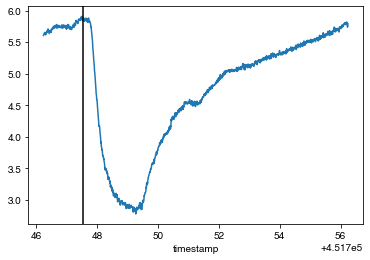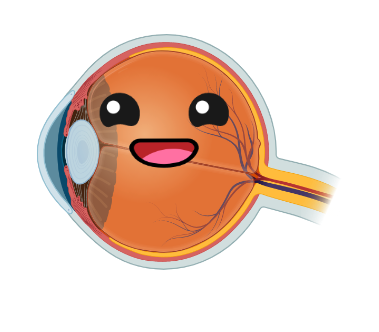Simple PLR¶
This example demonstrates how to use the .light_stamper(...) and .pupil_grabber(...) methods to measure and plot a simple PLR relative to the onset of any light source detectable by the Pupil Core World Camera, which in this case was a light switched on and off in a dark room.
[1]:
from time import sleep
from pyplr.pupil import PupilCore
from pyplr.utils import unpack_data_pandas
# Connect to Pupil Core
p = PupilCore()
# Start a new recording called "my_recording"
p.command('R my_recording')
# Wait a few seconds
sleep(2)
# Make an annotation for when the light comes on
annotation = p.new_annotation('LIGHT_ON')
# Start the .light_stamper(...) and .pupil_grabber(...)
lst_future = p.light_stamper(annotation=annotation, timeout=10)
pgr_future = p.pupil_grabber(topic='pupil.1.3d', seconds=10)
##################################
# Administer light stimulus here #
##################################
# Wait for the futures
while lst_future.running() or pgr_future.running():
print('Waiting for futures...')
sleep(1)
# End recording
p.command('r')
# Get the timestamp and pupil data
timestamp = lst_future.result()[1]
data = unpack_data_pandas(pgr_future.result())
# Plot the PLR
ax = data['diameter_3d'].plot()
ax.axvline(x=timestamp, color='k')
> Waiting for a light to stamp...
> Grabbing 10 seconds of pupil.1.3d
Waiting for futures...
Waiting for futures...
> Light stamped on frame.world at 451747.552097
Waiting for futures...
Waiting for futures...
Waiting for futures...
Waiting for futures...
Waiting for futures...
Waiting for futures...
Waiting for futures...
Waiting for futures...
> PupilGrabber done grabbing 10 seconds of pupil.1.3d
[1]:
<matplotlib.lines.Line2D at 0x118240b90>